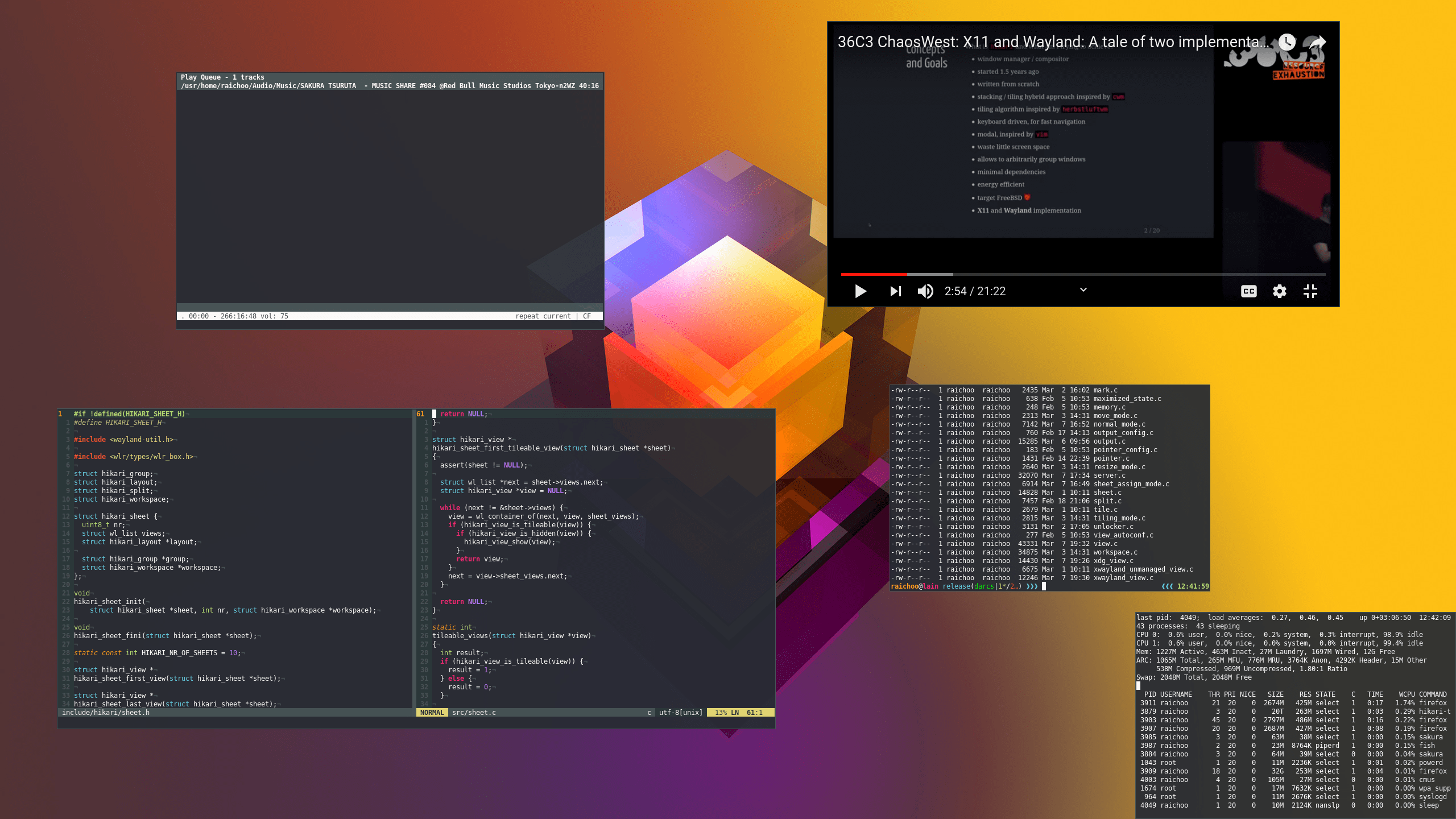|
|
||
|---|---|---|
| include/hikari | ||
| pam.d | ||
| share | ||
| src | ||
| .boring | ||
| .clang-format | ||
| LICENSE | ||
| Makefile | ||
| README.md | ||
| hikari_unlocker.c | ||
| main.c | ||
README.md
Hikari - Wayland Compositor
Description
hikari is a stacking Wayland compositor with additional tiling capabilities, it is heavily inspired by the Calm Window manager (cwm(1)). Its core concepts are views, groups, sheets and the workspace.
The workspace is the set of views that are currently visible.
A sheet is a collection of views, each view can only be a member of a single sheet. Switching between sheets will replace the current content of the workspace with all the views that are a member of the selected sheet. hikari has 9 general purpose sheets that correspond to the numbers 1 to 9 and a special purpose sheet 0. Views that are a member of sheet 0 will always be visible but stacked below the views of the selected sheet.
Groups are a bit more fine grained than sheets. Like sheets, groups are a collection of views. Unlike sheets you can have a arbitrary number of groups and each group can have an arbitrary name. Views from one group can be spread among all available sheets. Some operations act on entire groups rather than individual views.
Please note that hikari is currently in alpha state and Wayland still
requires some work on FreeBSD. This release is targeted towards people who want
to help improving hikari by either providing feedback, patches
and/or help improving Wayland on FreeBSD.
Setting up Wayland on FreeBSD
Wayland currently requires some care to work properly on FreeBSD. This section
aims to document the recent state of how to enable Wayland on the FreeBSD
STABLE branch and will change once support is being improved.
Start moused
Some systems might require moused for mice to work. Enable it with service moused enable
Setting up XDG_RUNTIME_DIR
This section describes how to use /tmp as your XDG_RUNTIME_DIR. Some Wayland
clients (e.g. native Wayland firefox) require posix_fallocate to work in
that directory. This is not supported by ZFS, therefore you should prevent the
ZFS tmp dataset from mounting to /tmp and mount -t tmpfs tmpfs /tmp. To
persist this setting edit your /etc/fstab appropriately to automatically mount
tmpfs during boot.
Additionally set XDG_RUNTIME_DIR to /tmp in your environment.
Setting up PAM
Setting up PAM is needed to give hikari the ability to unlock the screen when
using the screen locker. Copy the appropriate hikari-unlocker file from the
pam.d folder to /usr/local/etc/pam.d (or /etc/pam.d on most Linux
systems).
Setting up XKB
hikari currently gets its xkb settings settings the appropriate environment
variables to something like the following.
XKB_DEFAULT_RULES "evdev"
XKB_DEFAULT_LAYOUT "de(nodeadkeys),de"
Building
hikari currently only works on FreeBSD and Linux. This will likely change in
the future when more systems adopt Wayland.
Dependencies
- wlroots
- pango
- cairo
- libinput
- xkbcommon
- pixman
- libucl
- glib
- evdev-proto
- epoll-shim (FreeBSD)
Compiling and Installing
The build process will produce two binaries hikari and hikari-unlocker. The
latter one is used to check credentials for unlocking the screen. Both need to
be installed with root setuid in your PATH.
hikari can be configured via $HOME/.config/hikari/hikari.conf, an example
can be found under share/exampes/hikari.conf.
Building on FreeBSD
Simply run make.
Building on Linux
On Linux bmake is required which needs to be run like so:
bmake WITH_POSIX_C_SOURCE=YES
Building with XWayland support
hikari offers optional XWayland support which is enabled via setting
WITH_XWAYLAND.
make WITH_XWAYLAND=YES
Building with screencopy support
Screencopy support allows tools like grim to work with hikari, it also
allows applications to copy the desktop content. This is disabled by default
and can be added by setting WITH_SCREENCOPY.
make WITH_SCREENCOPY=YES
Building with gammacontrol support
Gamma control is needed for tools like redshift. This is disabled by default
and can be enabled via setting WITH_GAMMACONTROL.
make WITH_GAMMACONTROL=YES
Building the manpage
Building the hikari manpage requires pandoc. To build
the manpage just run make VERSION=1.0.0 doc, where VERSION is the version
number that will be spliced into the manpage.
Community
The hikari community gears to be inclusive and welcoming to everyone, this is
why we chose to adere to the Geekfeminism Code of
Conduct.
If you care to be a part of our community, please join our Matrix chat at
#hikari:acmelabs.space and/or subscribe to our mailing list by sending a mail
to hikari+subscribe@acmelabs.space.
Contributing
Please make sure you use clang-format with the accompanying .clang-format
configuration before submitting any patches.